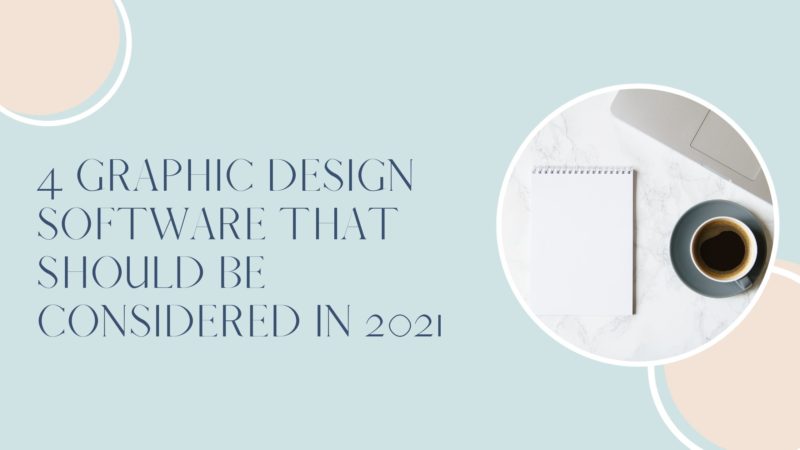Whether it’s a logo design company or a top-ranked freelance designer, no one can create a perfectly balanced and out-of-the-box design without mastering graphic design software. The development of advanced software has changed the designing world.
For example, many designers now use pre-installed software like Microsoft Paint to create simple but beautiful projects. But with the power and flexibility of modern graphic design tools, designers can turn crude designs into creative ones.
However, we don’t recommend any single name that a designer should use because there are too many valuable options. Here you have to step out of the realm of idealism and think like a realist to find the best means.
In this fast-changing world, we call them “tools” because every day we encounter new developments that make choices difficult. Now you may be wondering who has the time to find the best software. Do not get anxious! We’ve done all the work and put together a list of graphic design software that you should consider in 2021.
What things you should consider while selecting graphic design software
There is no denying that, more or less, all design software offer similar functions. However, before you invest into any software, do not forget to consider these five following things:
1) Features –
The first thing to do is to determine the features. A professional logo design company uses software that include everything from standard templates and all the basic editing tools to image databases and an intuitive interface.
2) Pricing –
All professional designers use the fully-fledged software to give their clients the best work. But we’ve added software that not only has all the great features, but are quite affordable for everyone.
3) Rating –
While getting a software, do not forget to check out the rating of that software.
4) Customer Reviews –
To make sure that the product or service you are investing in worth your money, read the customer reviews.
5) Interface –
Always use the platform that has easy-to-use friendly interface. Software with complicated interface can make it challenging for you to create a professional design.
Software That Every Designer Should Consider in2021
Canva
If you are a newbie, Photoshop and Illustrator would be quite challenging for you. So, we recommend you to get started with Canva. This software will be a good fit for you if you want to polish your designing skills and bring out your creativity.
Beginners as well as experts can use Canva whenever they need to create complex projects in a limited time. The platform supports all your graphic needs, from logo and web design to filmmaking, stationery design or any other design you need.
The software is also enhanced with a user-friendly interface and easy navigation. The best thing about Canva is it offers both free and paid subscriptions. If you want to explore the platform, download the free version, but if you want to complete business projects, you’ll need advanced features that only come with premium version.
Adobe Photoshop
Many will agree that Adobe Photoshop is the name that quickly comes to mind when it comes to graphic design. Whether it’s a logo design company, freelance designer, or any other creative person, everyone use this tool to create exceptional designs.
With Photoshop, you can take a simple photo to the next level or create a mesmerizing logo. It has some great features like hue, saturation, color channels, and filters, and a massive built-in library of saved images.
What makes software the best is its flawless layer system, which allows designer to edit one part of the design at a time. However, it is slightly more expensive than other software.
Adobe Illustrator
When it comes to vector drawing, don’t think about software other than Adobe Illustrator. It is best option to create logos and graphics. All designers, including those associated with a professional logo design company or the ones doing freelance projects, use Illustrator to create business and personal logos.
Most of the features of Illustrator and Photoshop are similar, but better design, real-time editing, and free conversion make Illustrator stand out. Just like Photoshop, you have access to hundreds of thousands of photos and videos. Apart from feature, Illustrator and Photoshop are also same in pricing.
Affinity Designer
Unlike an experienced logo design company or 5-star freelance designer, if you are new in the world of design and looking to create a vector logo, you should get started with Affinity Designer instead of directly begin with Adobe Illustrator, as Illustrator software could be quite overwhelming for beginners.
On the other hand, Affinity Designer is not as heavy as Illustrator. Besides, it’s also cheap, and makes your workflow fast and smooth. What’s more? It is also easy to use and allows you to organize layout. Last but not least good thing to know about Affinity Designer is it offers a variety of colors and brushes like Illustrator.